Ihr Warenkorb ist leer
Ihr Warenkorb ist leer Installation und Betriebssystemversion:
Unterstützte Betriebssysteme: Windows XP/7/8/10/11 und höher; Mac OS 11 und höher; Telefon Android 4.4 und höher;
Ali Yun OS und andere Android-Typ-Set-Top-Box-Betriebssysteme.
Tipp:
Wir werden den neuesten Treiber auf unserer offiziellen XOPPOX Website aktualisieren (Sie können ihn in der Verpackung finden). Wenn es ein Problem mit dem vorherigen Treiber gibt, besuchen Sie bitte unsere offizielle Website, um den neuesten Treiber herunterzuladen.
Hinweis:
1. OTG-Adapter ist erforderlich, um eine Verbindung zum Telefon herzustellen.
2. Unterstützt Telefon / Tablet mit Android-System.
3. 【Für Mac-Benutzer】Unterstützt Mac OS 10.7 und höher, nachdem die Installation abgeschlossen ist, müssen Sie die Zugänglichkeit, die Eingangsüberwachung und den vollen Festplattenzugriff von Security & Privacy einstellen, um die Berechtigung zu erteilen; Starten Sie dann Ihren Computer erneut und Sie können das Grafiktablett normal verwenden.
4. Wenn der Stift langsamer oder nicht empfindlich ist, oder die Zeichnungshandschrift nicht in der Mitte des Zeichenbereichs ist, oder andere Frage zur Installation. Keine Sorge, vielleicht stimmt etwas mit Ihrer Einstellung nicht.
5. Bitte kontaktieren Sie zuerst unseren technischen Support, um eine schnelle professionelle Antwort zu erhalten, wenn Sie Fragen zur Installation oder Verwendung haben.
Produktspezifikationen:
Arbeitsbereich: 25,4 x 15,2 cm.
Shortcut-Tasten: 12 anpassbare Tasten + 10 Multimedia-Tasten.
Stiftdruckempfindlichkeit:8192 Stufen
Stift-aktive Höhe:15 mm
Lesegeschwindigkeit 233PPS
Anschlusstyp: USB.
Bildschirmauflösung:5080 LPI
Lieferumfang:
1 x digitales Grafiktablett.
1 x batteriefreier passiver Stift.
1 x Stift-Paket.
20 x Ersatzspitzen.
1 x Werkzeug zum Entfernen der Federn.
1 x Micro-USB-OTG.
1 x Typ-C-OTG.
1 x Zwei-Finger-Handschuh.
1 x Reinigungstuch.
1 x Tablet-Ständer.
1 x Bedienungsanleitung (evtl. nicht in deutscher Sprache).
Garantie:
Wir bieten eine volle Rückerstattung für 365 Tage und lebenslangen professionellen technischen Support. 12 Monate Garantiezeit ab Kaufdatum. Bitte wenden Sie sich an unseren "Produkt-Support", wenn Sie Probleme bei der Verwendung unseres Produkts haben