Ihr Warenkorb ist leer
Ihr Warenkorb ist leerMarc Schmaus
Bewertet in Deutschland am 29. Juni 2025
Lüfter passt nicht zusammen mit dem Kühlkörper ins Gehäuse. Betrieb ohne Kühlkörper allerdings nicht zu empfehlen. Irgendwie leider nicht durchdacht. Schade, die Teile von Waveshare sind normalerweise richtig gut, das ist nur befriedigend.Sonst ist das Gehäuse und die dazugehörige Platine sehr gut verarbeitet und funktioniert sehr gut.
Ulrich von Bek
Bewertet in Australien am 21. Juni 2025
The board is great - better specs than the original Raspberry Pi board and POE to boot. And I like Waveshare - I've given very positive reviews to several of their products.But while the board is good, the case is a mess. They've set it up so that there's no heatsink, just a fan blowing on the bare chips. That's a poor design - there's a reason that nobody does that in industry. The correct approach is passive heatsink, or heatsink plus fan.You don't have the option of fitting a heatsink, because the case is so low-profile that there's not enough space between the CM5 and the bottom of the fan for a heatsink to fit.I did quite a bit of research and found that the cooling effect with a CM5 is very nearly the SAME whether it's a fan only, or a passive heatsink only. So why would you use a fan - a moving part with noise and a high failure rate instead of just a plain old passive heatsink? It's nuts.It's actually worse than this, because there's an air OUTLET for the fan, but no air INLET! The poor old fan will have a hard time sucking air out of a case with no inlet ports. Also, the air outlet isn't a hole, it's a fancy design with nice swooping metal fins. Looks lovely but blocks about 40% of the air outlet! There's a reason that everyone uses those wire cage grills - they're ugly but they don't block the airflow.So now we've got an air exhaust that's 40% blocked, no heatsink, and no air inlet!Result? The fan spins LOUD because it's working its hardest to try and get some cooling within an insane thermal design.Also, the fans are cheap and nasty - the central hub is huge (a sign of cheap fans) and mine had a VERY prominent sqeaking sound whenever it was spinning (which was often because the poor thing can't do its job because of the poor airflow so it seldom gets down to below 60C where the fan can turn off).The final piece of poor design here is that they've placed two components SO CLOSE to the CM5 that you can't fit most aftermarket passive or passive / active coolers - there's not enough space.So... how I got around this and got a great result...For the less hard working units I threw away the GPIO extender board to create some airflow into the case, threw the fan away, and added the Raspberry Pi official CM5 cooler which fits (only just) between the components on the board. With this setup the CM5 reports a steady 38-48 degrees C at low CPU utilisation which is pretty good!For the box that needs to work hard from time to time I added active and passive cooling:1. Remove the GPIO extender board and throw it away - leaving a nice big inlet port for the fan.2. Drill three 15mm holes in the other side of the case (beside the RAM) - more inlet ports for the fan.3. Use a hole saw to remove the fancy design and make an actual hole for the fan.4. Use the official CM5 heatsink (it's small enough to fit beside the badly laid out components).5. Buy a Noctua proper high quality fan (and either a fan re-cabling kit from Amazon, the proper stripping and crimping tools and connectors, or if you're less of a perfectionist you could just cut the old cable and splice it to the new).6. Fit the Noctua fan OUTSIDE the case and route the cable inside (prettier) or outside (easier).This was altogether too much mucking about for such a simple problem as cooling a few chips. However, to be fair to Waveshare, this is a fairly new product category, there's not much on the market, and although it cost me money and time per unit to modify them, I am extremely happy with the end result - the great Waveshare board and capabilities with a cooling solution that's perfectly silent most of the time (the heatsink keeps everything cool on its own) and when I start taxing the CPU, the Noctua fan kicks in and because it has proper airflow and is a great fan, I never hear it.Got there in the end!
⭐ Honest Voice ⭐
Bewertet in Kanada am 2. Mai 2025
I liked how this item came all packed together, and everything felt strong and well-made. The case feels solid, and it looks neat on my desk. I haven’t added the computer part yet, but I’m excited to use it once it shows up.One thing I noticed is the metal edges can feel a little sharp if you’re not careful. It’s not a big deal, just something to watch for. Overall, it’s a fun piece to build around and seems great for small tech setups or messing around with projects at home.
P.Graauw
Bewertet in den Niederlanden am 2. Februar 2025
Top
Sascha Wolf
Bewertet in Deutschland am 19. Juni 2025
Dieses Kit ist speziell für das CM5-Modul des Raspberry Pi konzipiert und erweitert dessen Funktionen um zahlreiche praktische Anschlüsse, die sonst nicht direkt zur Verfügung stehen würden. Besonders überzeugend ist dabei das hochwertige Vollmetallgehäuse, das nicht nur einen professionellen Eindruck macht, sondern sich dank seitlicher Befestigungsflügel auch problemlos an einer Wand oder unter dem Schreibtisch montieren lässt.Ein weiterer Pluspunkt: Waveshare setzt bei diesem Kit auf zwei vollwertige HDMI-Anschlüsse in Standardgröße – im Gegensatz zu den Micro-HDMI-Ports, wie sie beim Raspberry Pi 5 üblich sind. Das erleichtert die Nutzung mit handelsüblichen HDMI-Kabeln enorm.Die Verarbeitungsqualität von Gehäuse und Trägerboard ist durchweg überzeugend und lässt keine Wünsche offen. Ideal für alle, die ein kompaktes, professionelles und zugleich funktionales Setup auf Basis des CM5-Moduls realisieren möchten.
Prem
Bewertet in Kanada am 13. März 2025
As my title says, this is a well-made kit - right from the top-notch PCA build-quality to the sturdy steel enclosure to the connectors et al.I'm still waiting for my Pi5-CM to arrive. The plan is to use this as my main Pi5 computer for my DIY projects.I don't foresee any issues using this Waveshare Compute Module 5 IO Board+Case kit.Excellent value!
Produktempfehlungen